Protect Your Digital Books
On February 26th, Amazon is removing your right to download your digital library. Here's how to do it and why.
Did you see the Facebook messages from a couple of authors this week about Amazon and your books there? I looked it up, and apparently, starting February 26th they’re planning to close down a thing I didn’t even know was a thing – the download-and-transfer-via-usb option for the books in your library.
To break it down in real terms: if you read digital books, and if you have a kindle or read on the kindle app, chances are you have acquired digital books from Amazon. Please note the term “acquired.” The distribution behemoth has made it very clear that we do not own the books that we purchase from them, we’ve just acquired the right to keep them in a digital library they’re hosting. If one (or many) of those books should be removed from their digital library for some reason – maybe they don’t like that it features a gay or trans character, maybe someone complains that there’s too much sex, or a word is misspelled, or a character swears too often, or maybe that book has a blue cover and Amazon isn’t hosting blue covers anymore – whatever the reason is (and they’ve made it abundantly clear that they don’t need a reason), if Amazon removes that book from their digital library, it will disappear from your digital library too.
What I didn’t realize until now is that I could actually download those book files to my computer (unless it was a library book that has been returned, or I have it through kindle unlimited) in a format that is readable in the kindle app, on a kindle device, or in Calibre (an open source book-reading platform that’s free to use), BUT ONLY UNTIL MIDNIGHT ON TUESDAY NIGHT.
So now I’m frantically scrambling to download as many books from my kindle library as I can, so that when the tech giant owned by the billionaire who has thrown his lot in with the guys in power who are currently demonizing everything from the Department of Education to gender affirming healthcare, the guys who claim that book banning isn’t a thing even while a case is going up to the Supreme Court – Mahmoud v. Taylor – brought by a group of parents in Maryland arguing that their religious rights are being violated because the school district has included books with LGBTQ+ characters in the curriculum. How many steps away is Amazon from targeting those same books, from bending a knee to an administration that has decided that 1.9% of the U.S. population should not be entitled to the same rights and freedoms as the rest?
It may be a small thing in the grand scheme of things to be upset about, but I will never not be upset about book banning, and I will never not be upset when a tech giant that sells me something reserves the right to take it back. And I will absolutely admit that end-of-the-world apocalyptic scenarios of scrubbed digital libraries and revisionist histories have been dancing around the shadows of my thoughts, so I’ve started downloading the contents of my digital library from Amazon just in case.
I have five days to pull copies of as many books as I can, and I’ve been roughly organizing them into files titled “Kindle Fantasy,” “Kindle Romance,” “Kindle Historical,” “Kindle Fiction,” “Kindle Non Fiction,” “Kindle YA,” and “Kindle Favorites.” The Kindle Favorites books are all going to get a re-read soon to see if they still hold up, but in the meantime, here’s how to do it:
1. Go to Amazon and find your Accounts & Lists > Content Library > books.
2. Click More actions > Download & transfer via USB.
You will have to choose a kindle device that was purchased before 2024 for the Download button to activate, but don’t worry, the book won’t actually go there. You’ll find it in your Downloads drive on your computer, where it will be in AZW3 format.
Now just stash the book files into one or several folders so you can find them again. The only thing that has changed on my kindle is that my very sloppy way of organizing books by “most recent activity” is flipping my book order on its head and revealing TBRs that were long-since buried under stacks of digital books.
My authorial ethics aren’t the slightest bit itchy by doing this. I am not stealing books – I legitimately paid for them, and am just protecting my ability to re-read them in the event Amazon decides otherwise. And as an author, I 100% support a reader’s right to re-read my books as often as they like, especially if it means stashing them in a place Amazon can’t control – my personal computer.
If I decided not to re-read any of those books in a kindle app or on a kindle, Calibre can convert them into EPUB format which is not platform-specific. It’s a lot of work to download every book in my Amazon digital library – there are no batch or bulk downloads and I have a lot of books – and I may never need to access my collection anywhere other than the kindle device I always have on me. But I have to say, downloading my digital library from the knee-bending tech giant feels a little like protecting books from future bans, and I’m absolutely here for it.




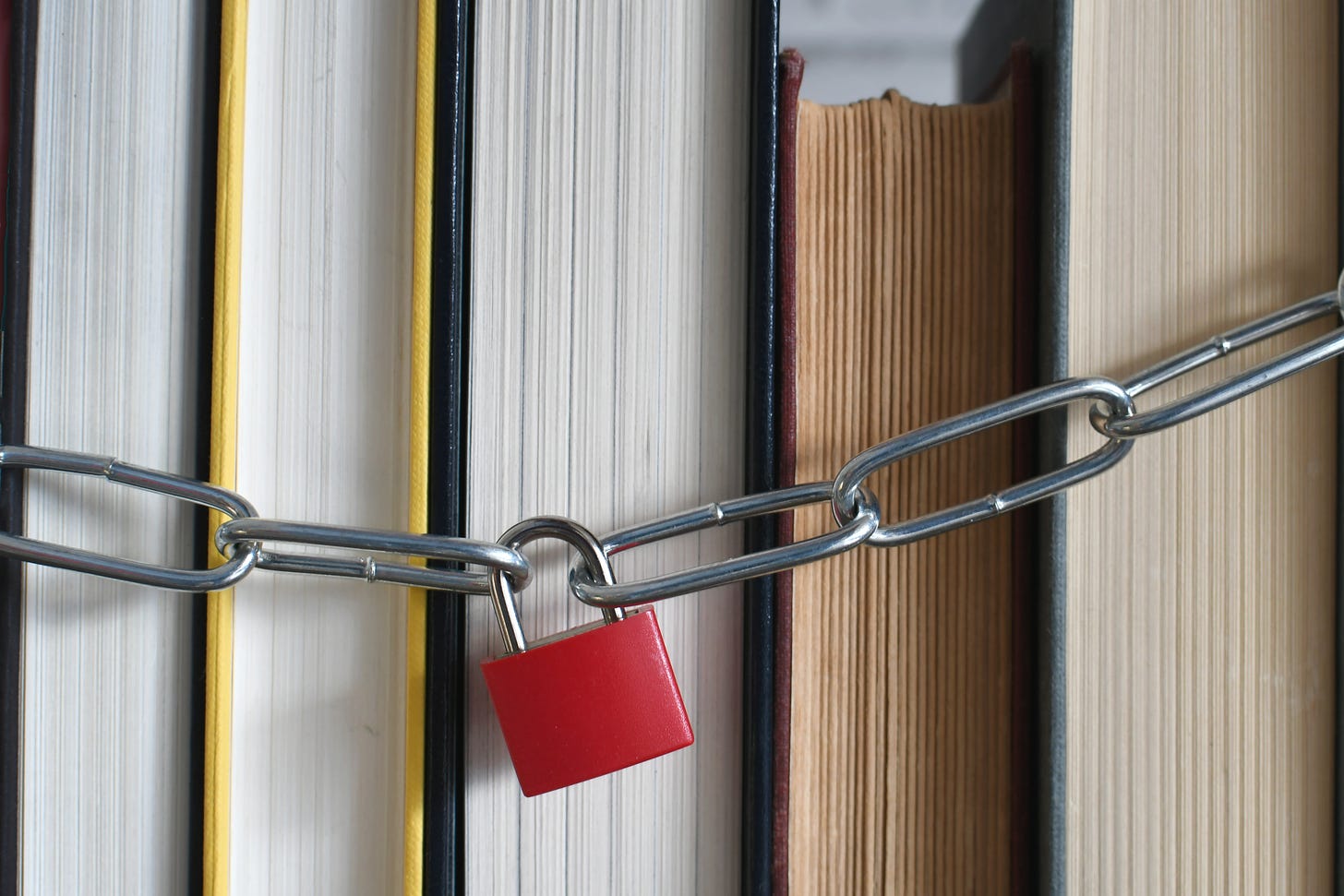
Hi April... I found out something interesting when saving my Kindle books as you suggested. I felt like I was missing some books from the Contents list. I realized that old devices had their own list of contents. And since I don't put all of my titles on every new device, I looked at old devices and found the missing titles. So, if you are like me and have multiple Kindles in your life, you need to check each one to ensure you have all of your books.
Can you say, which switch readers could make away from Amazon that authors would benefit the most? I’ve always read on the kindle app but I’m wondering if it isn’t time to change that.